Create
To create a cassette click the create button, you can create cassettes up to 90 min.Select new YouTube kaseta to create a Youtube cassette
Select new SoundCloud kaseta to create a SoundCloud cassette
Select new Dropbox kaseta to create a Dropbox cassette
Dedicate a song to a friend
A. Click at the large background of the kaseta, select extract and then click at the paper plane iconB. Click at search, find your favorite song and then click "Dedicate it to a friend"
C. Click at mixtape to play, and then click at the paper plane icon
+ add it to kaseta.co chrome extension
Go to chrome extension Page Setup
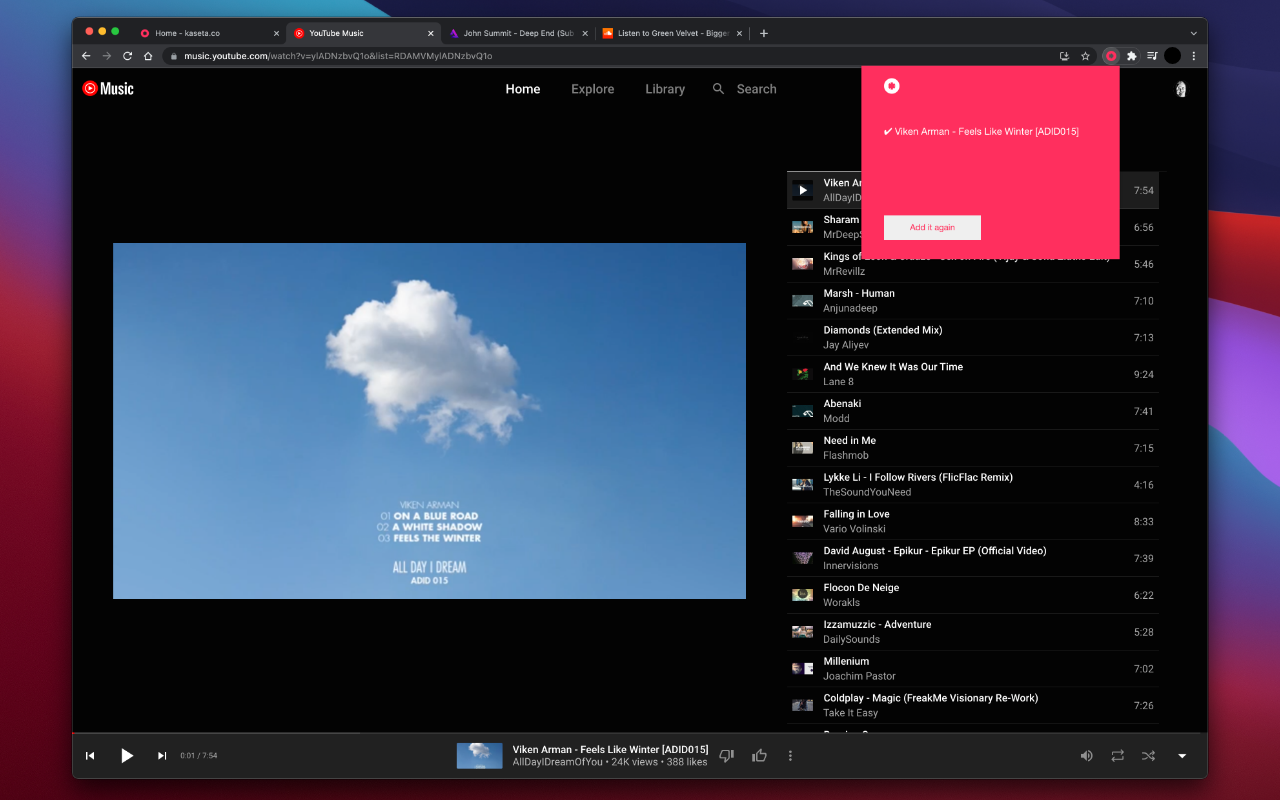
To add videos links automatic (or tracks from SoundCloud and Audius) to your kaseta (mixtapes), click at the go to Chrome extension Page Setup
Bookmarklet Library
Go to Bookmarkle Library Page Setup
To add videos links automatic (or tracks from SoundCloud and Audius) to your kaseta (mixtapes), go to Bookmarkle Library Page Setup drag and drop the Bookmarllet Library button to your bookmark bar.Click at the Go to Bookmarkle Library Page Setup fro more
Edit and Update
To Update a cassette click the edit button at the right bottom corner of your kaseta's background.If you want to Publish your kaseta without appearing in kaseta.co select publish private link
Save for later your kaseta if you want to add more videos (tracks) later (your kaseta will be private link)
Delete
To Delete a cassette click the edit button at the right bottom corner of your kaseta.A kaseta could be deleted only if you have already created
Change Theme
To Change theme click the settings button at the main menu select theme and then click update.The kaseta.co have 3 themes: 1. Default 2. Minimal with backgrounds 3. Minimal without backgrounds
Navigate
To Change theme click the settings button at the main menu select theme and then click update.The kaseta.co have 3 themes: 1. Default 2. Minimal with backgrounds 3. Minimal without backgrounds
Live Help
Click here for Live Help© 2012-2026 kaseta.co